
Renting our Bikes
Docomo Bike Share- Reserving a bike
-
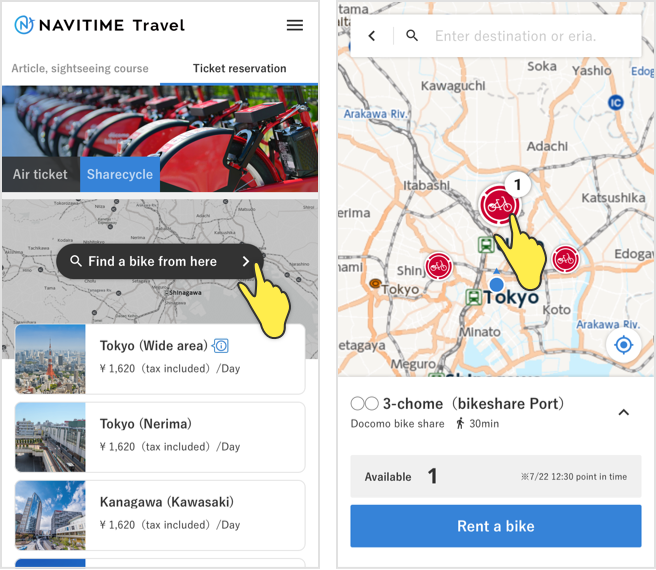
①After selecting a bike rental port, you can book a reservation for multiple bikes at once.
※As your initial reservation is made the same time as your one-day pass purchase, you'll be charged the advanced payment.
※One-time membership (time use): When you make your first reservation, you will be charged in advance with a deposit. The difference will be refunded after the bicycle is returned.
※No membership registration needed. You'll only need to enter your contact information such as your name and email address.

②After your application is completed, we will inform you of the reserved "bicycle No." and its "unlocking method" on the reservation confirmation page or by e-mail to you.
※Please start using your bike(s) within 20 minutes after booking your reservation.
※Your reservation will be automatically canceled if that period passes, and you'll need to book another reservation (no additional charges incurred within the day).
- Renting a bike from the port (square)
-
①Look for your bike. It's the one with the Bike No. stated in the registration confirmation page and registration complete email we sent you.
※The Bike No. is printed on the bike's sticker.
②Press the START button on your bike's control panel and enter your 4-digit Passcode.
※Your Passcode is stated in the registration confirmation page and registration complete email we sent you.
③The lock will open automatically if you enter the correct Passcode.
- Renting a bike from the port (circle)
-
②Find the bike with the "Bike No." listed in the reservation confirmation page.
※The "Bicycle No." can be found on the sticker attached to the bicycle.

③Press the "START" button on the control panel that comes with the bike.

④Within 10 seconds, press the "Unlock" button in the reservation confirmation page.
※If the lock is not unlocked, please try step ③ again.
- Temporarily parking your bike
-
【Locking】
①Please lock the rear wheel manually.※If your handle is orange, please hold it down while locking.
【To unlock a square key】
②Press the START button on your bike's control panel and enter the 4-digit Passcode you obtained when you started using our services.※Your Passcode is stated in the registration confirmation page and registration complete email we sent you.
【To unlock a round key】
②Press the "START" button on the control panel attached to the bike, and then press the "Unlock" button on the reservation confirmation page.※If the lock is not unlocked, please try step ③ again.
- Returning the bike to the port
-
【Your bike must be locked】
①Park your bike at a Docomo Bike Share port and manually lock its rear wheel.※If your handle is orange, please hold it down while locking.
※Even if it's not the same port you rented your bike from, you can still return your bike there as long as it's within the same area.
②Press ENTER on your bike's control panel. Your bike is considered returned when RETURNED is displayed on its control panel.
- Using our Pedelecs
-

①Press the power button.
②Please wait for around two seconds before stepping on the pedal.※Please be careful when starting your bike, as its Assist will activate upon start of use.
※Please check the bike's battery level before using.






